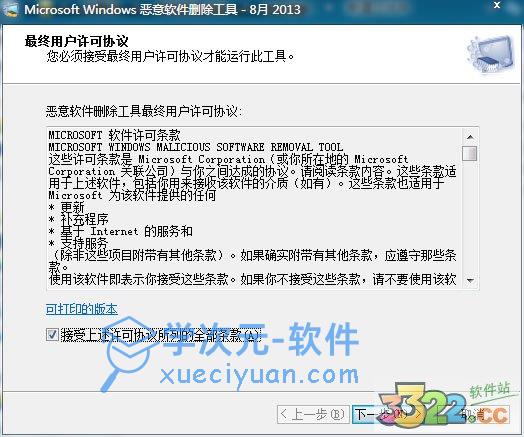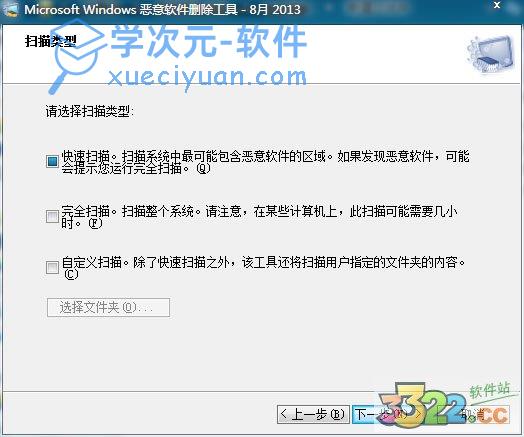微软恶意软件删除工具由微软公司发布,它检测的病毒包括Blaster、Sasser和Mydoom等等,当检测和删除过程完成时,它会显示一个报告,说明检测到并删除了哪些恶意软件。需要注意的是,它并不能替代杀毒软件,建议您配合360杀毒使用本软件。
早些年网络上各种的电脑恶意插件,络绎不绝的袭击着我们的电脑,后来出现了360安全卫士,等相关去除恶意插件的工具,微软自家也发布了这种类型的应用。
功能介绍:
它能够检查 Windows XP、Windows 2000 及 Windows Server 2003 计算机是否受到了各种特定的和流行的恶意软件的感染(包括 Blaster、Sasser 和 Mydoom),并帮助删除感染。完成检测和删除过程后,该工具将显示一个报告,描述其执行结果,包括检测到的和删除的恶意软件(如果有)。另外,它会在 %WINDIR%\debug 文件夹中创建一个名为mrt.log 的日志文件。简体中文界面。
微软建议所有Windows系统用户下载该清除工具进行全面检查,即便计算机系统看上去“一切正常”。不过,该工具并不能代替常规防毒软件功能。
使用教程:
1.这款软件的使用比较简单,界面有点类似于我们的安装包界面。
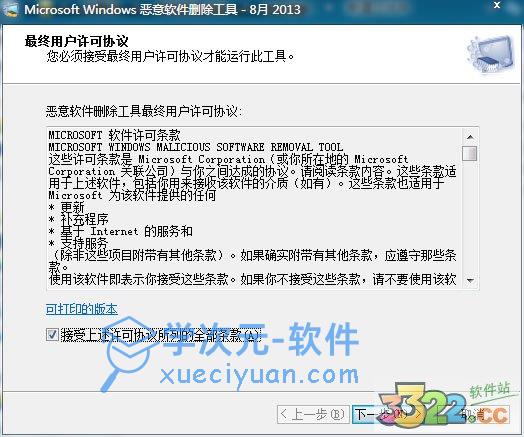
2.一直点击下一步之后,会出现一个扫描类型,选择完成后,就会开始安装。
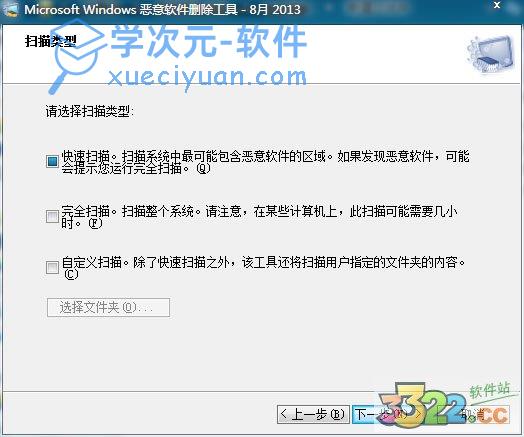
支持的操作系统:
Windows 7, Windows 8, Windows Server 2003 x64 editions, Windows Server 2008, Windows Server 2008 R2, Windows Vista Business 64-bit edition, Windows Vista Enterprise 64-bit edition, Windows Vista Home Basic 64-bit edition, Windows Vista Home Premium 64-bit edition, Windows Vista Ultimate 64-bit edition, Windows XP 64-bit